What's mIRC?
- MIRC is a full featured Internet Relay Chat client for Windows that can be used to communicate, share, play or work with others on IRC networks around the world, either in multi-user group conferences or in one-to-one private discussions. It has a clean, practical interface that is highly configurable and supports features such as buddy lists, file transfers, multi-server connections, SSL encryption, proxy support, UTF-8 display, customizable sounds, spoken messages, tray notifications, message logging, and more. mIRC also has a powerful scripting language that can be used both to automate mIRC and to create applications that perform a wide range of functions from network communications to playing games. mIRC has been in development for over a decade and is constantly being improved and updated with new technologies. The latest news about mIRC can be found Here. (Info from mirc.com)
mIRC Scripts
- Take your time in looking through the scripts we have listed below to see if any qualify for your needs in a script. If you have any other good scripts please "Contact Us" at the link to the left. Thanks and enjoy!
1,2,3 Picture Steps on mIRC
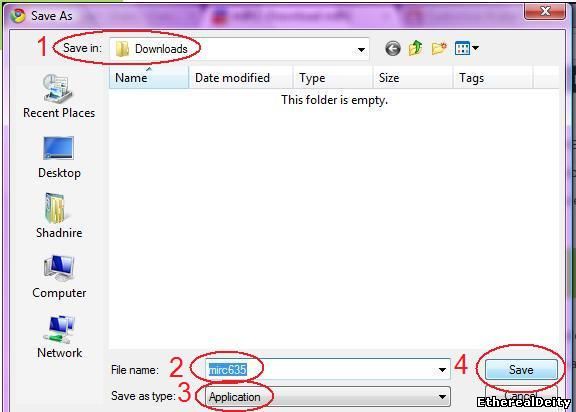
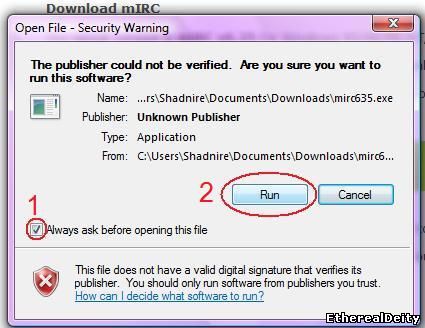
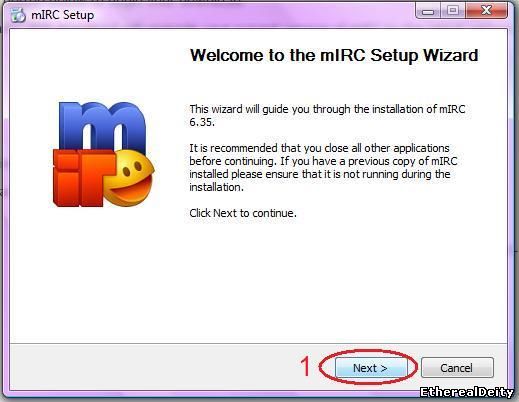
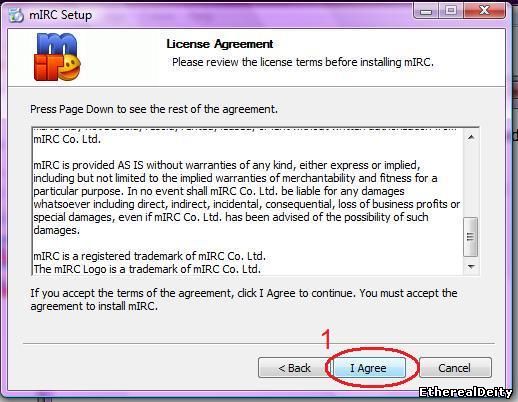
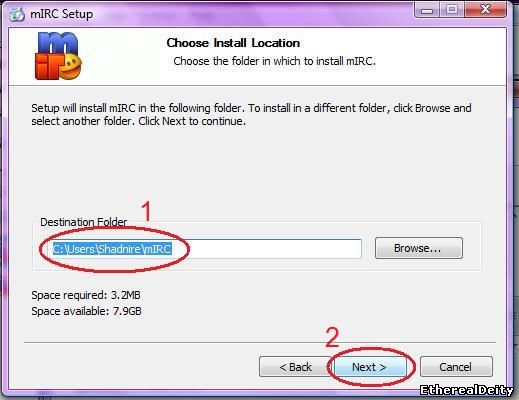
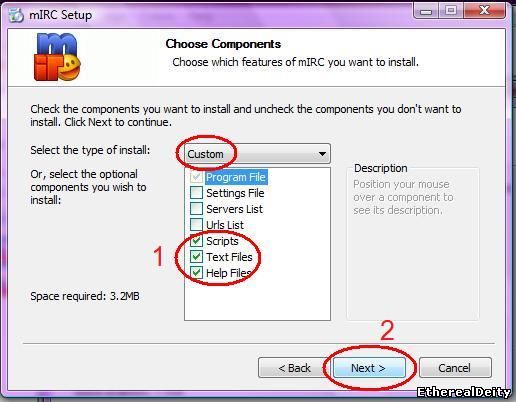
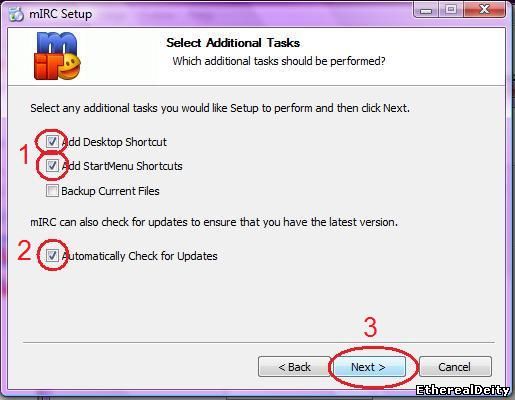
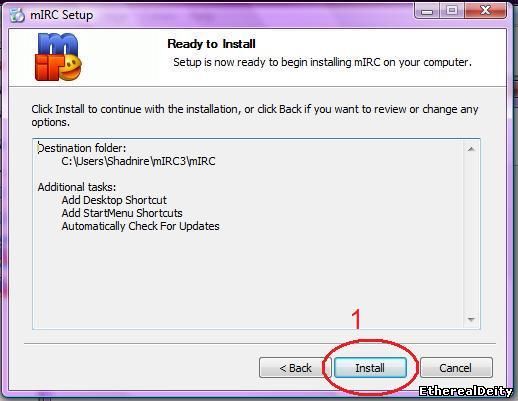
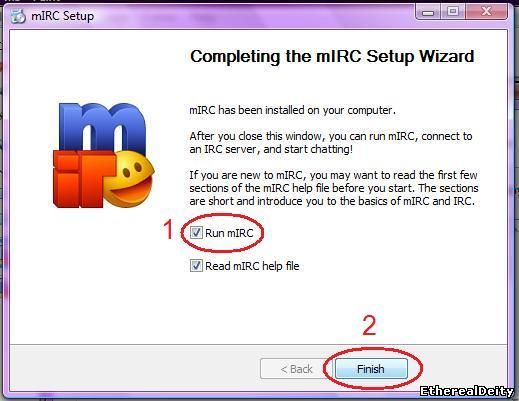

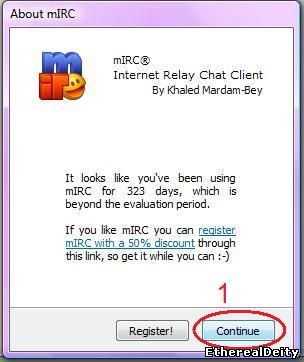
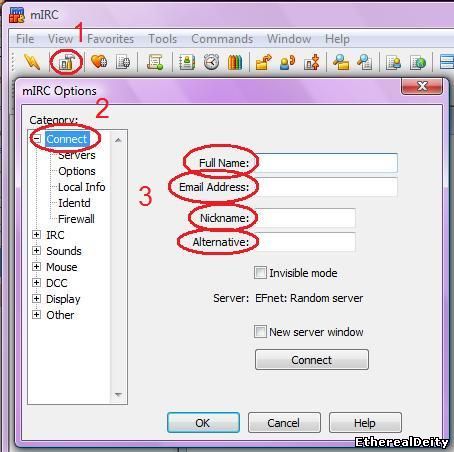
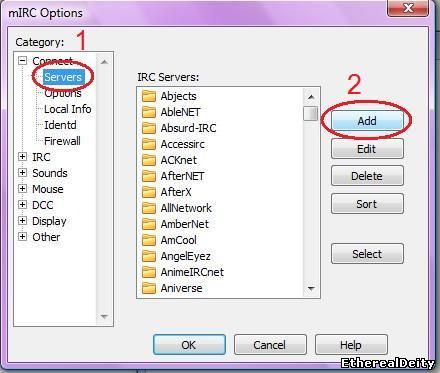
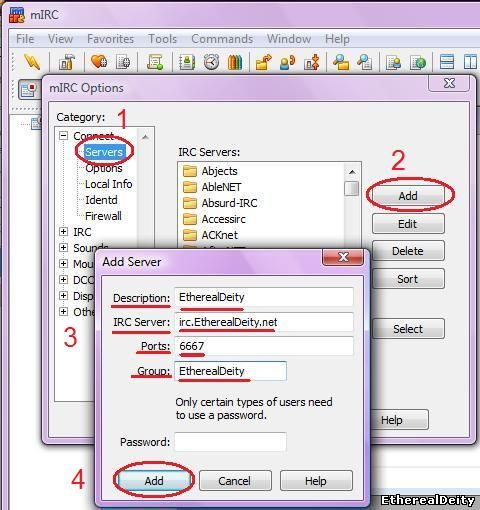
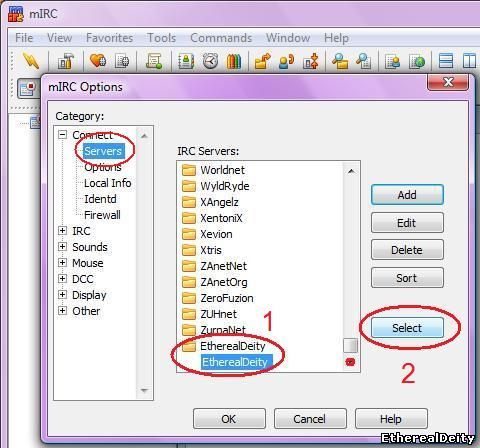
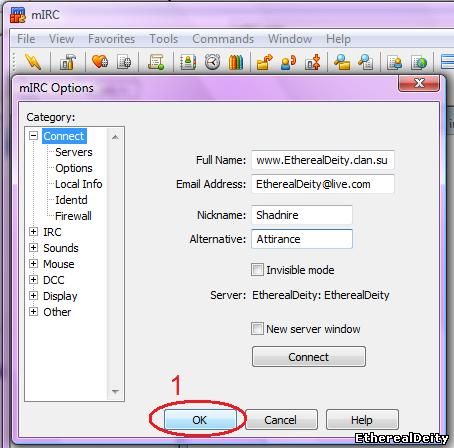
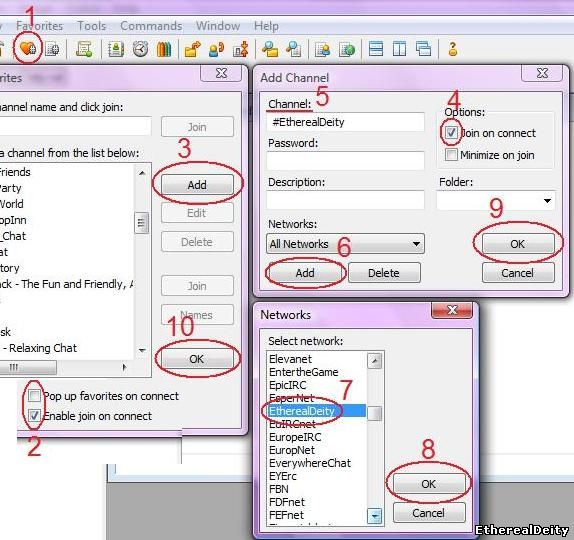
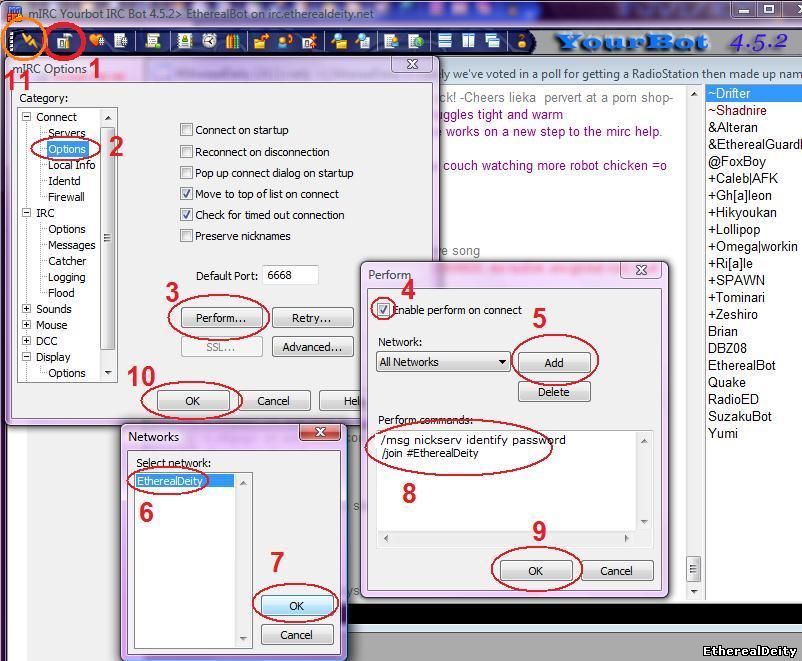
Change nickname to the nickname you will use.
Change the password to the password you will identify to.
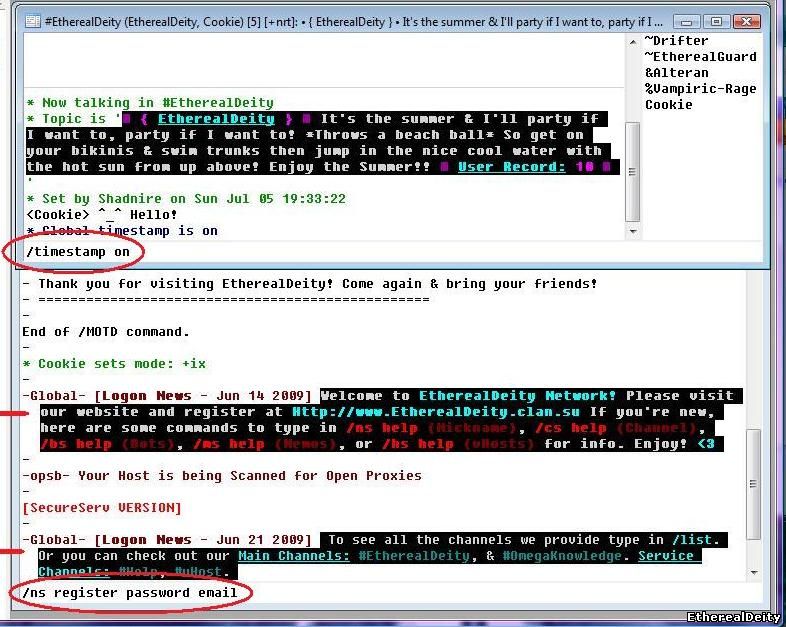
When you connect, try the above register command.
Make sure the password is the same that you put in under the preform (above pic).

